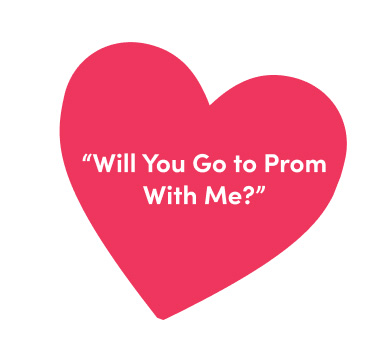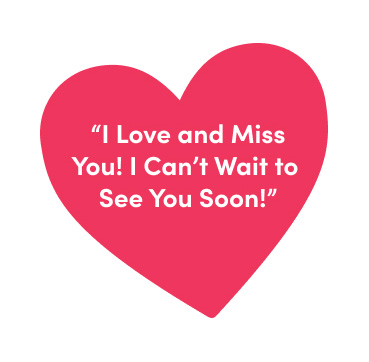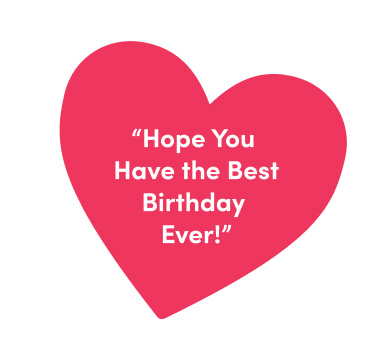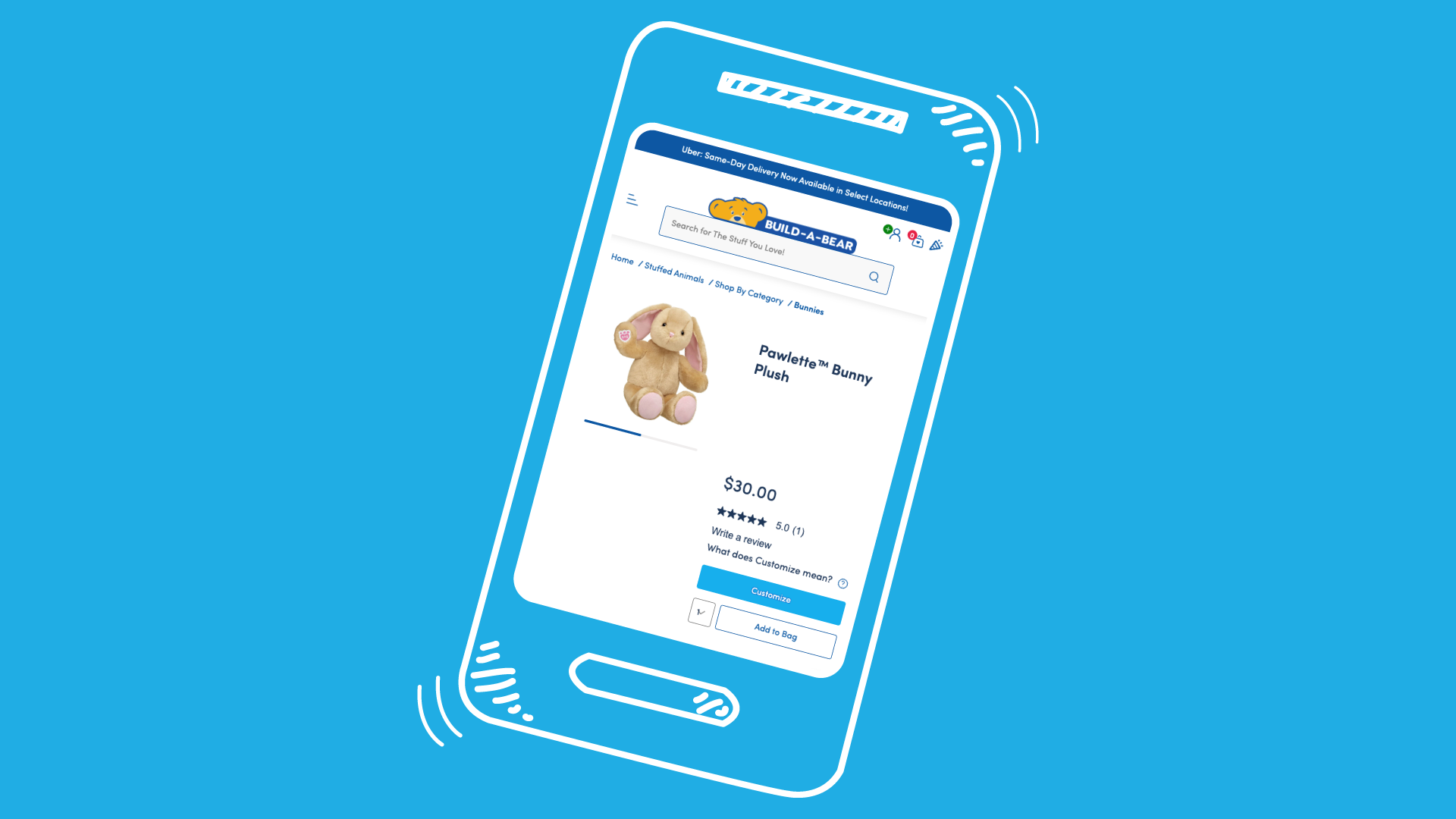Record Your Voice
Surprise Them With the Ultimate Gift
Stuff Straight from the Heart
Need help finding the right words? Here’s some inspiration on how to start your heartfelt message.
Personalized Gifts
A personalized teddy bear captures a special moment in time and gives them a memory that lasts forever.
Shop NowRecord Your Voice FAQ
How do I record online?
- Choose a furry friend and customize with a Record Your Voice message.
- Follow the on-screen prompts to record from your device. Be sure to create or log in to your Bonus Club account for easy access to your recordings!
- Before saving your message, listen to your recording to ensure it's perfect for your furry friend! You will have the opportunity to rerecord as many times as you need before saving. Please note that personalized voice recordings are non-refundable.
- Once your recording is submitted and approved, complete the online ordering process and have the stuff you love delivered right to your door.
Note: Any recording not submitted before exiting your browser session will not be saved.
How do I know my recording is approved?
You will receive a message that your recording has been successfully uploaded.
Note: It is normal for the page to load for a few seconds while your recording is being reviewed. Please do not refresh or navigate away from the page at this time; doing so will interfere with your recording being saved.
Are there any restrictions on content that can be recorded?
We are unable to process recordings containing copyrighted materials (such as music, TV, or movie clips), profanity, or any other content that is not considered "family-friendly". If any such content is detected in your recording, it will not be accepted, and you'll be prompted to re-record.
How long can my recording be?
Recordings must contain at least 6 seconds of audio and can be up to 30 seconds in length. Any silence before or after your message will be automatically trimmed.
Can I email or upload my recording?
Recordings must be completed at time of order; we cannot accept recordings via email or file upload at this time. To record a voicemail or other existing message, simply play the audio aloud from another device into the microphone of the device you're ordering from.
Can I save/access my recording again?
Yes! Create or sign into your Bonus Club account before checking out to save your recording in your account. You'll be able to view and listen to all recordings you've created while logged in within the “Recordings” section of your Bonus Club account. Any recording that is not accepted due to content or audio quality will not be saved.
I already have a Bonus Club account - are my old recordings saved in my account?
Only recordings created at time of order and while logged in will be saved in your account. 0800 542 0634 is no longer supported; any recordings created via free phone line or in-store will not be saved.
What if I want the same message in multiple furry friends?
- Sign into your account before recording. Signing in will allow you to save your recording(s) for future use.
- Record your message for your first furry friend. Listen back and save once you're happy with the message. Please note that personalized voice recordings are non-refundable.
- Once you add the Record-Your-Voice Message to the next furry friend(s), click the dropdown to "Assign an existing recording" rather than creating a new recording.
- Add the next furry friend and Record-Your-Voice message to your bag and continue with your order.
What information is collected or saved when I record?
To complete your Record Your Voice order, recordings and vocal data are processed through third-party services for the purpose of confirming the recording does not contain prohibited or copyrighted content. Full details are included in the Record Your Voice Terms and Conditions, which must be accepted before you can begin recording.
Why don't I have the option to record?
Please double check that microphone access has been enabled via your browser. Your browser will need access to your microphone before you can begin recording.
Why isn't my audio detected?
If you are able to begin recording but your audio isn't detected, this is likely a problem with your device microphone. If you have a headset or other external microphone, double check that the one selected is connected appropriately. You can also change the selected device from the "Select Input" dropdown.
How long does my personalized recording last?
As with any battery-operated device, these sound chips do have a lifespan. Personalized Record-Your-Voice chips have a maximum life of 2 years, but exact lifespan depends on usage. For example, a 10-second recording will last roughly 1,350 plays. Be sure to create or log in to your Bonus Club account before checkout so your recording can be saved for future access.
Can I purchase a Record-Your-Voice message in-store?
Yes! When you choose to add a Record-Your-Voice message to your furry friend in the Workshop, you will record directly at our "Hear Me" station. Our Bear Builders will be happy to help you make the perfect personalized furry friend!
Will a personalized Record-Your-Voice message created in-store be saved?
Recordings created in-store are not saved. To preserve your personalized message, we recommend saving a copy of your recording on your personal device.
How much does a Build-A-Bear cost with a voice recording?
As an added feature to a furry friend, the Build-A-Bear Personalized Record Your Voice Message costs $9.50. Overall costs of the item will vary depending on what other customizations you add, such as clothing and accessories.